Part 1. Backup Messages on Android to Computer
Making a backup for Android SMS/MMS is the first step. If you have a SD card on your android, then, you can simply export the messages to the card to copy and save them. The backup files can be seen on computer by plugging the card to your PC/Mac.
If you don’t have a card, that’s OK. An external backup application enables to do the job - Yolisoft Phone Data Transfer. This program is great to backup SMS/MMS from android devices, as well as photos, contacts, call history, apps data. Also, it is very simple to use:
- Get Phone Data Transfer software. Connect your android device to computer and run it on your computer.
- Tap “Backup Your Phone” on the left panel.
- Select “Text messages” and click “Start Transfer” when the program identify your device.
- Save the text message to anywhere on your computer, when the backup process is done, you can view the files on computer anytime.
-That’s it, the messages is backed up in a few clicks.
Part 2. Recover Lost SMS/MMS from Android without Backup
If you lost some important SMS/MMS, you can try Yolisoft Android Data Recovery.
Connect the android device to your PC/Mac, and run Android Data Recovery. Then connect your Android to computer via USB cable and enable the USB debugging. Next choose the file type you need to start scan. Finally preview & recover the lost data selectively according to your needs. This tool is specially dedicated to directly retrieve deleted/lost SMS/MMS from any android device(including Samsung, LG, HTC, Motorola, Sony, Huawei etc. Android phones & tablets). Just download the free trail of the android recovery software to try your luck. It allows you freely preview the recoverable files on android.
Related Articles:
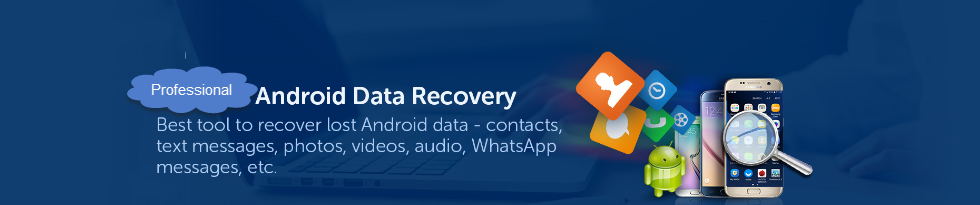




To Backup & Restore Android SMS/MMS to PC/Mac, the easy way is using Android Assistant tool. With its help, we can easily access SMS/MMS and backup & restore them with one simple click. Just connect Android to PC/Mac, start the Android Assistant tool.
ReplyDeleteNice article, For more relevant information click on TheBestTool
ReplyDeleteDiskdigger
Dig Deep
APK
Recovery Tool
Generating the good business revenue is the main concern of the owners. In order to have a boost in the sales, they should be exposing their business in right manner in front of right customer. Well, I am also a brand owner and with the help of business texting app, I've been getting really good results.
ReplyDeleteI am very happy after reading your article. Actually i am worrying about my lost files which are formatted accidentally. Through this article i succeeded in getting them back. click here to know more:
ReplyDeletedata recovery
recover deleted photos from sd card
sd card data recovery
recover deleted files from sd car
recover files from sd card
recover photos from sd card
sd data recovery
damaged sd card recovery
Tq for guiding me How to recover lost data, Your article helps me a lot to retrieving data, Keep on updating
ReplyDeleteFor more relevant information click on:
deep scan recovery
dig deep
recover lost files
dig deep
recover lost files
undeleter recover files & data pro apk
deep file recovery
data recovery
Erelive Data Recovery for Android supports to recover any deleted photo or other deleted files on any Android phones, like Samsung phone, Huawei phone, Sony phone, etc.https://www.erelive.com/recover-deleted-photos-from-lg-optimus/
ReplyDelete